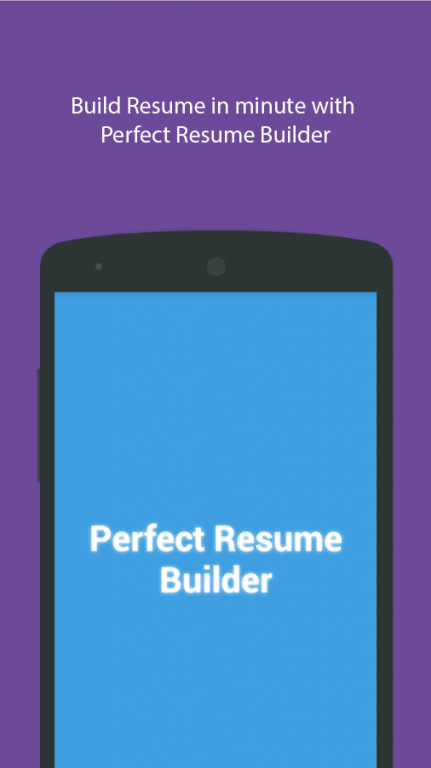Perfect Resume Builder 1.3
Free Version
Publisher Description
*Top Rated Resume/ CV Builder available as on date on Play is "PERFECT RESUME BUILDER” app
Please email us in case of any issues instead of giving less rating on play. It makes difficult to have a conversation via reviews.
Next time you are asked if you brought your resume you can say: "It's always with me".
Perfect Resume Builder is a utility that helps you create your resume instantly so that you can get the job you wish. Now no need to sit and waste your time formatting and aligning your resume. Get Perfect Resume Builder, fill in your details and generate your resume in seconds with awesome resume templates.
Features :
• Feature to create resume instantly
• Feature to create Video resume instantly(Available in pro version)
• Feature to create Cover letter to attach with resume(Available in pro version)
• Feature to populate sample Cover letter
• Feature to create resume and save it on SD card
• Feature to populate sample data, to check out sample resume
• Ability to browse,read previously created resumes using this app
• Ability to reset all the information entered by you
• Simple to use and Elegant UI
• Delete resume directly from app by just right swipe and it will automatically delete from sdcard
• Awesome customer support
Details :
You can generate resume of four types
1. Basic : Simple resume with less formatting and information
2. Intermediate : Intermediate formatting and information
3. Experienced : Resume with good formatting
4. Colored : Resume with colored formatting
5. More Templates : Resumes with selected formatting choosed by top recruiter(Available in pro version - to upgrade - https://play.google.com/store/apps/details?id=com.resumebuilder.pro )
Information you can put in your resume -
• Objective
• Education Information
• Training Information
• Professional Information
• Personal Information
• Achievement information
• Skills
• References
• Declaration
After filling in the information you can click on Create Resume button to generate it in PDF format and after created your resume it will save in your SD card.
This app also allows you to view, open and save all resumes that you have created using this app.
Resumes are stored on SD Card in "Perfect Resume Builder" folder. You can browse and check your resume manually right on your device !!
To get more features, please upgrade to Perfect Resume Builder Pro - https://play.google.com/store/apps/details?id=com.resumebuilder.pro
If you have any queries or issues for which you need our assistance. Feel free to drop a line at feedback.perfectresumebuilder@gmail.com . We will make sure that we acknowledge you as soon as possible !!
Used libraries:
- droidText - https://code.google.com/p/droidtext/
- ActionBarSherlock - http://actionbarsherlock.com/)
Licenses: libraries are under LGPL and Apache
About Perfect Resume Builder
Perfect Resume Builder is a free app for Android published in the Office Suites & Tools list of apps, part of Business.
The company that develops Perfect Resume Builder is Core House. The latest version released by its developer is 1.3.
To install Perfect Resume Builder on your Android device, just click the green Continue To App button above to start the installation process. The app is listed on our website since 2014-08-01 and was downloaded 10 times. We have already checked if the download link is safe, however for your own protection we recommend that you scan the downloaded app with your antivirus. Your antivirus may detect the Perfect Resume Builder as malware as malware if the download link to com.resumebuilder is broken.
How to install Perfect Resume Builder on your Android device:
- Click on the Continue To App button on our website. This will redirect you to Google Play.
- Once the Perfect Resume Builder is shown in the Google Play listing of your Android device, you can start its download and installation. Tap on the Install button located below the search bar and to the right of the app icon.
- A pop-up window with the permissions required by Perfect Resume Builder will be shown. Click on Accept to continue the process.
- Perfect Resume Builder will be downloaded onto your device, displaying a progress. Once the download completes, the installation will start and you'll get a notification after the installation is finished.